Top 5 WhatsApp Mods in 2025 for Enhanced Privacy & Customization
Download Top 5 WhatsApp Mods in 2025 for enhanced privacy and customization: GB WhatsApp, GB WhatsApp Pro, FMWA, WhatsApp Plus and YoWA.

Are you tired of WhatsApp’s limited features? You’re not alone. Millions of Android users in 2025 are switching to WhatsApp mods to unlock more control, privacy, and customization. Imagine hiding your “online” status, locking individual chats, sending huge files without compression, or giving your chats a fresh new look with unique themes. Sounds exciting, right?
WhatsApp mods are third-party versions of the official app designed to give you features WhatsApp doesn’t offer. From enhanced security settings to cool interface tweaks, these apps have become popular for users who want something extra. But before we dive in, it’s important to know that these mods are not official. They come with added features but also carry certain risks if you don’t download them carefully.
In this guide, I’ll share the top 5 WhatsApp mods for Android in 2025 that stand out for their amazing features. Whether you’re a customization lover or a privacy-conscious user, these picks will help you decide which one suits your needs. Let’s explore them one by one and see what makes each of them special.
What Are WhatsApp Mods and Where Did They Come From?
WhatsApp mods are unofficial, modified versions of the original WhatsApp app. Developers tweak the original app’s code (also called an APK) to unlock extra features that WhatsApp doesn’t allow. Think of them as supercharged versions of WhatsApp — with advanced privacy options, colorful themes, voice changer for fun, and tools to send large files or even schedule messages.
These mods started gaining popularity around 2012–2014 when tech-savvy Android users began asking for more freedom in how they used WhatsApp. GBWhatsApp and WhatsApp Plus were among the first mods to hit the scene. Over time, developers in different parts of the world created their own versions, each focusing on unique features like anti-delete messages, built-in app locks, or even hiding “online” and “typing” status.
Why Do People Use WhatsApp Mods?
The official WhatsApp is simple and reliable, but it doesn’t give users much room to customize or control their privacy. That’s why many Android users turn to WhatsApp mods. These modified apps unlock features that make chatting more flexible, secure, and fun.
For example, you can hide your “online” status or prevent others from seeing when you’re typing. Mods also let you send high-quality photos and videos without compression, apply beautiful themes, and even lock individual chats with a password. Some users love the ability to schedule messages or use multiple WhatsApp accounts on the same phone — things the official app still doesn’t support in 2025.
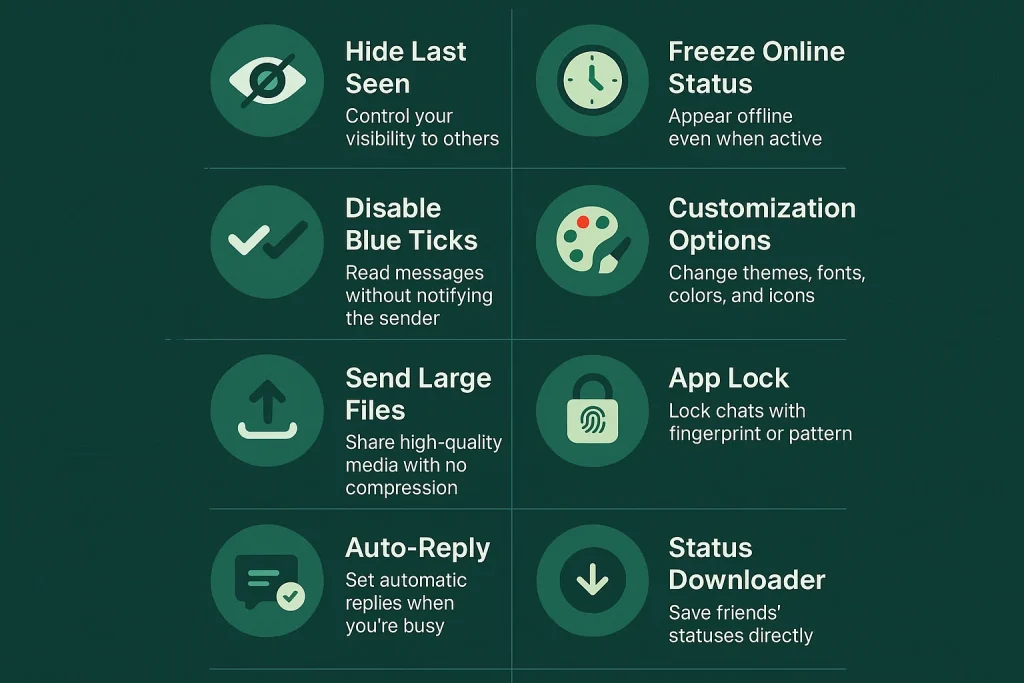
10 Common Features of WhatsApp Mods
One of the biggest reasons people download WhatsApp mods is the extra freedom they offer. Unlike the official app, these modified versions come packed with advanced tools for privacy, customization, and convenience. If you’ve ever wished for more control over your chats, you’ll love what these mods can do.
Below are 10 popular features you’ll find in most WhatsApp mods. While not every mod has all of them, these are the ones users talk about the most:
- Stay invisible when you want to chat privately without showing “online” or “typing…” to others.
- See deleted messages even if someone tries to unsend them.
- Change the look of your chats with thousands of themes, colors, and unique font styles.
- Share videos, photos, and documents without worrying about file size limits or compression.
- Lock WhatsApp with a fingerprint or PIN without using a separate app.
- Set a message to send later — perfect for birthdays or reminders.
- Block internet access for WhatsApp only, so you can stay focused without notifications.
- Run two or more WhatsApp accounts on the same device.
- Save friends’ WhatsApp statuses directly to your phone gallery.
- Control who can call you, view your status, or see your profile photo.
These features make WhatsApp mods appealing for users who want to take their messaging experience to the next level.
Top 5 Featured-Rich WhatsApp Mods in 2025 for Android Users
1. GBWhatsApp
WhatsApp GB new version is one of the most popular WhatsApp mods in the world. It was created by a developer named Atnfas Hoak and quickly became famous for offering features that the official WhatsApp doesn’t provide. Over the years, it has evolved into a powerful messaging app for users who want more privacy and customization.
One of its biggest strengths is advanced privacy controls. You can hide your online status, typing indicator, and even prevent others from deleting messages for you. GBWhatsApp also lets you send high-quality images and large video files without any compression.
For customization lovers, it comes with thousands of themes, fonts, and icons to give your WhatsApp a fresh new look. Other powerful features include auto-reply, message scheduling, status downloader, in-built app lock, and support for running multiple accounts on the same phone.
While GBWhatsApp offers an enhanced experience, remember that it’s not an official app. To avoid risks like security issues or account bans, always download it from a trusted source and keep it updated.

2. GBWhatsApp Pro
GBWhatsApp Pro is an upgraded version of the original GBWhatsApp. It was designed for users who want all the extra features of GBWhatsApp but with a cleaner, smoother, and ad-free interface. This version is highly polished and offers better performance for modern Android devices.
It offers a wide range of privacy options, including hiding blue ticks, last seen, and online status. GBWhatsApp Pro allows you to schedule messages, lock individual chats with a password or fingerprint, and download WhatsApp statuses directly to your phone. You can also send files as large as 100 MB and enjoy improved media sharing without losing quality.
A unique feature of GBWhatsApp Pro is its multi-account support, making it easy to switch between personal and business numbers. It’s also optimized to run faster and reduce the chances of app crashes.
Although this version is more secure and stable than older mods, it’s still not developed by WhatsApp. Always use the latest version and make sure you’re downloading from a reliable developer.
3. WhatsApp FM
WhatsApp FM is developed by Fouad Mokdad and has earned a reputation for being one of the safest and most user-friendly WhatsApp mods available. It’s ideal for people who want a simple but highly customizable WhatsApp experience.
This mod offers excellent privacy features like hiding double ticks, blue ticks, and even disabling the “forwarded” tag on messages. FMWhatsApp also comes with an in-built app lock and Do Not Disturb (DND) mode to block WhatsApp notifications when you need a break.
This app shines when it comes to design. It includes hundreds of beautiful themes, custom fonts, and emoji packs. You can even tweak every part of the app’s look, from chat bubbles to notification icons.
It also supports sending high-quality photos and videos, allows longer status updates, and lets you send up to 90 images at once. These features make it a favorite for users who want functionality and style in one app.
As with all mods, this app should be downloaded from a trusted source to avoid malware and security risks.
4. WhatsApp Plus
WhatsApp Plus is one of the oldest WhatsApp mods, created in 2012 by a developer called Rafalense. It was one of the first mods to give users full control over how their WhatsApp looks and works, and it’s still popular today because of its rich customization options.
With WhatsApp Plus, you can choose from over 700 unique themes, change fonts, and completely redesign your chat interface. For privacy, it offers options like hiding your last seen, blue ticks, and even the “typing” indicator.
You can send larger files, share uncompressed media, and even set up auto-replies for when you’re busy. Other useful tools include an anti-delete feature for messages and statuses, built-in chat locker, and support for multiple accounts.
WhatsApp Plus is great for users who love to personalize their app. But keep in mind it’s unofficial, and using it comes with risks like account bans if WhatsApp detects it.
5. YoWhatsApp (YoWA)
YoWhatsApp, often called YoWA, was created by developer Yousef Al-Basha. It’s one of the most feature-rich WhatsApp mods and has gained a large following for its balance of privacy tools and customization options.
YoWhatsApp allows you to hide your online presence, freeze your last seen, and block calls from selected contacts. You can also send videos up to 700 MB and share more than 10 images at once without any quality loss.
It offers a huge collection of themes and custom stickers, along with support for animated emojis. Other standout features include an in-built app lock, DND mode, status downloader, and the ability to use multiple WhatsApp accounts on the same device.
YoWhatsApp is perfect for users who want maximum privacy and creative control. But like other mods, it’s important to use trusted download sources and avoid sharing sensitive information.
WhatsApp mods like GBWhatsApp, FMWhatsApp, and YoWhatsApp sound exciting, don’t they? With their extra features and customization options, they’re hard to resist for many Android users. But before you jump in, it’s important to know the good and the bad sides of using these modified apps.
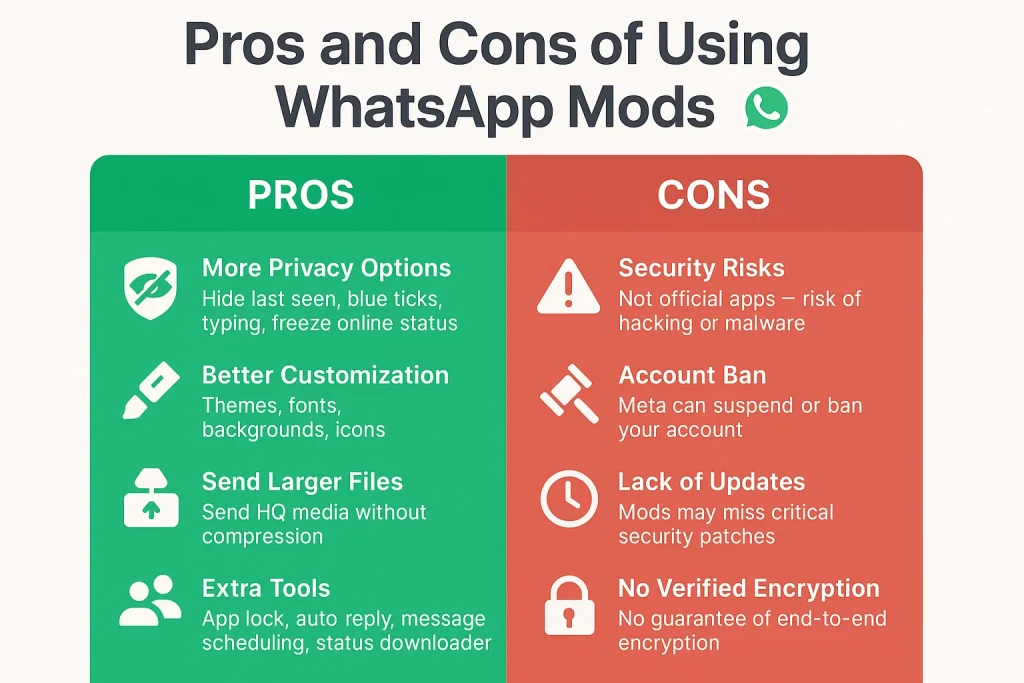
Pros of Using WhatsApp Mods
- More Privacy Options: Hide your last seen, blue ticks, and typing status. Some mods even let you freeze your online status or block calls from unknown numbers.
- Better Customization: Change themes, fonts, chat backgrounds, and icons to make WhatsApp look how you want it.
- Send Larger Files: Share high-quality images, videos, and audio files without compression.
- Extra Tools: Built-in app lock, auto-reply, message scheduling, and status downloader that the official app doesn’t provide.
- Multiple Accounts: Run two or more WhatsApp accounts on the same phone easily.
Cons of Using WhatsApp Mods
- Security Risks: These apps are not from official sources and can expose your data to hackers or malware.
- Account Ban: WhatsApp’s parent company (Meta) doesn’t allow mods. Your account could get temporarily or permanently banned.
- Lack of Updates: Unlike the official app, mods might not receive regular security patches. This makes them vulnerable.
- No End-to-End Encryption Guarantee: Even if they claim end-to-end-encryption, it’s not officially verified. Your private chats could be at risk.
Are WhatsApp Mods Safe?
Here’s the truth: WhatsApp mods are not 100% safe because they’re unofficial apps. While many people use them without problems, there’s always a risk of malware, data leaks, or account bans.
If you decide to use a mod, make sure you:
- Download only from trusted sources like FMAppsz.
- Keep your mod updated to the latest version.
- Avoid sharing sensitive information on modded apps.
But if security and privacy are your top priorities, sticking to the official WhatsApp is the safer choice.
Key Takeaways
WhatsApp mods are popular for a reason – they unlock features and flexibility you won’t find in the official app. But with great power comes a few risks. Here’s what you need to remember before deciding whether they’re right for you.
- WhatsApp mods like GBWhatsApp, FMWhatsApp, and YoWhatsApp offer advanced privacy and customization options.
- You can send large files, apply unique themes, and even run multiple WhatsApp accounts on the same device.
- These apps are not official and may expose you to data privacy risks or account bans.
- Some mods don’t receive regular updates, which can make them vulnerable to security threats.
- Always download mods from a trusted source if you choose to use them and avoid sharing sensitive information.
Using WhatsApp mods can feel like upgrading your messaging experience, but it’s important to weigh the pros and cons carefully. If security and privacy are your top priority, sticking with the official WhatsApp app might still be the safest choice.
